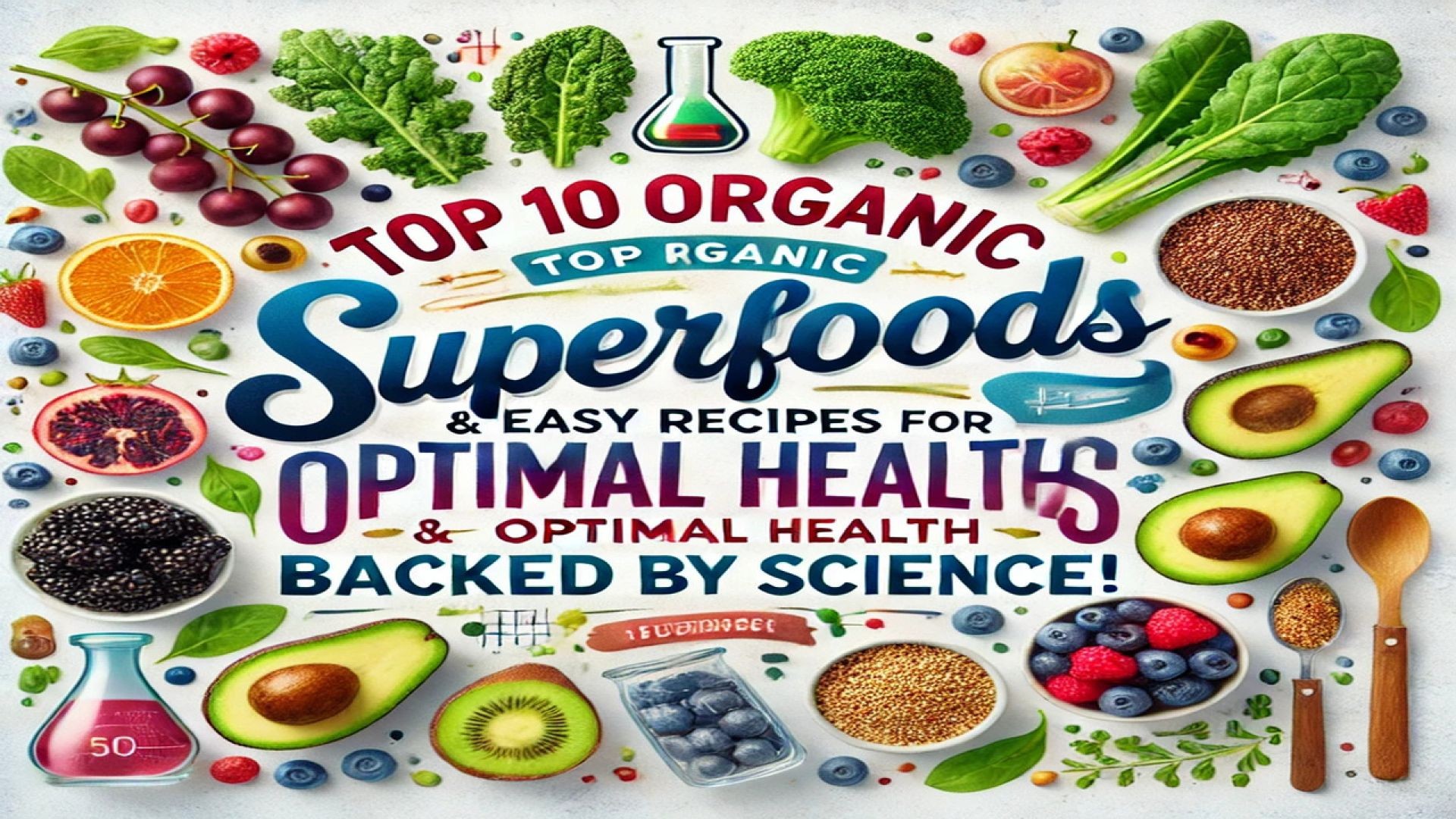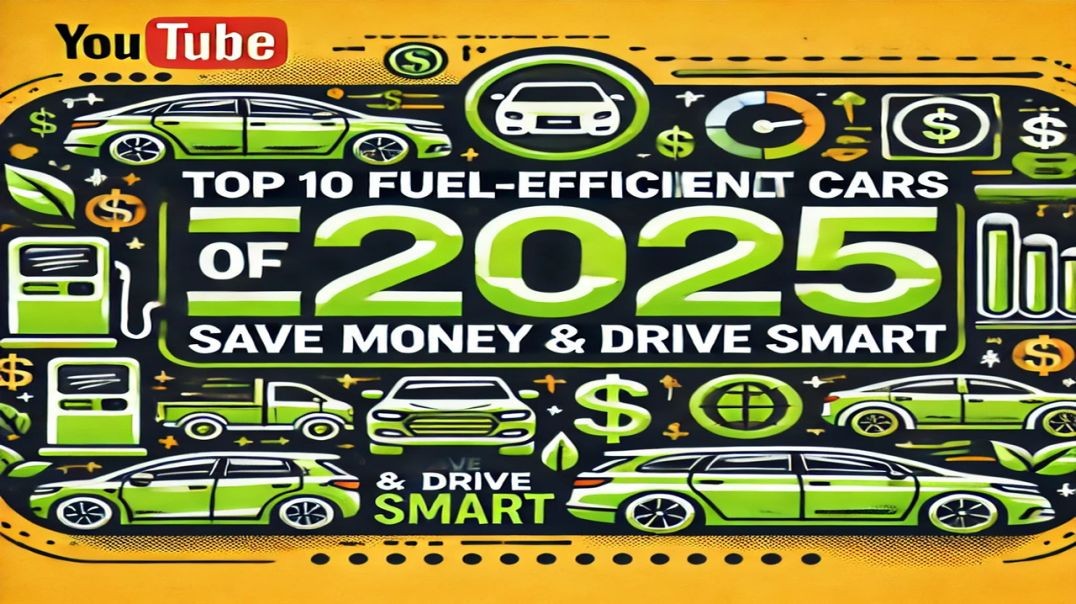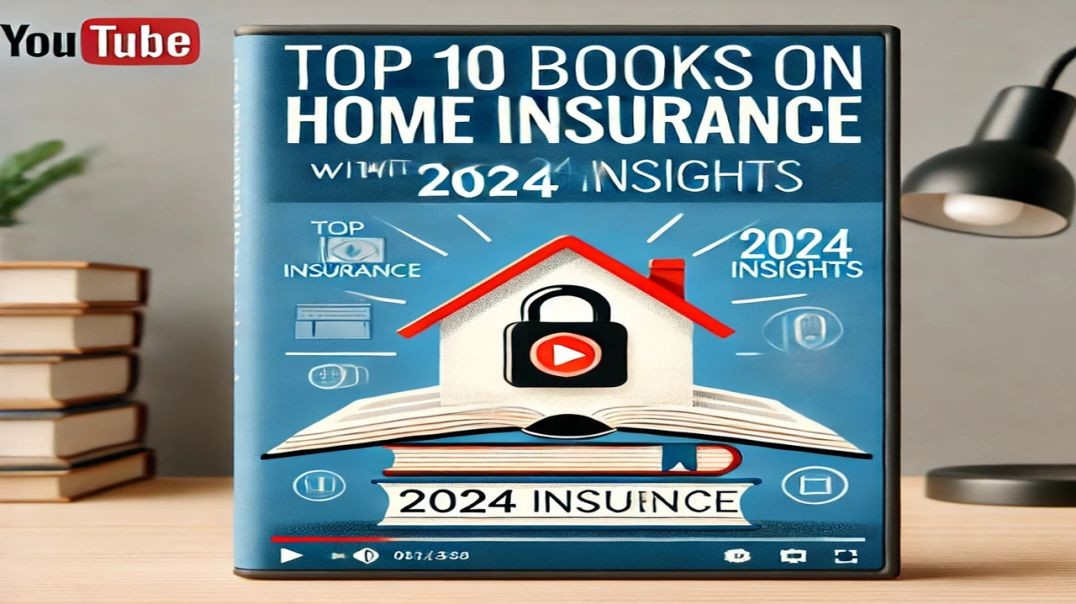Why Google AdSense Is the Goal
Do you want your website to be approved by Google Adsense so you can put ads on your website and start to make money? Well, if that's the case, you're at the right elements. My brand new website with just one blog post and a few pages was accepted within five days by applying the principles I will teach you in this tutorial. Even if your website has been rejected before, it doesn't mean that your website will be rejected forever. Google wants to make money. So if they can make money through your website, they want to do that. But you need to comply with all the terms. I will show you every step you need to take in order to be accepted by Google AdSense. Maybe you already have taken a few steps. Well, if that's the case, I still suggest you watch all the steps in the video so you can apply everything if not done yet, in order to be accepted by Google. Are you ready? Let's dive right in.
Original Content Is Non-Negotiable
The first term, you need to have content on your website. Having a homepage saying the website is under construction is a no-go. Or having pages and posts with dummy content or empty pages—you will probably be rejected. I created one blog post with 2200 words and one page with 1100 words. And all my other pages were filled with content—not much, just a little—but all actual content. With that amount, my website got approved by Google AdSense. Talking about content, it must be unique, created by yourself, and definitely not copied from another site. If you don’t have original content, chances are your website also doesn’t have many visitors, and placing ads won’t earn you much. So focus on building real, high-quality content before applying.
Driving Traffic the Right Way
You’ll also need to get visitors to your site—but the right kind of traffic. Share your website URL on social media like Facebook, Instagram, LinkedIn, WhatsApp, etc. This will bring authentic engagement. Never buy views or use bots—Google’s not stupid. They’ll detect fake traffic and reject your site. Just offer genuine value to real people. I followed this honest approach and ended up making a good income from AdSense. So again, don’t cheat—just create quality content that naturally attracts your audience.
Quality Over Quantity
High-quality content means giving something valuable to visitors. One big, helpful blog post is better than a dozen low-quality ones. I’m not a native English speaker—I’m from the Netherlands. But I use Grammarly to correct my writing. Even if your grammar isn’t perfect, tools can help you improve it. Google wants your site to be easy to read, free of errors, and well written. That’s a factor in being approved. Also, avoid copying and pasting the same paragraph multiple times across your site. It’s okay to link to other pages internally, which helps with SEO, but don’t duplicate text. Avoid any adult or violent content, or anything teaching harmful or illegal things. That’s a fast track to rejection.
Site Navigation and Legal Pages Matter
Your site must also be easy to navigate. Keep the menu in the same place across devices. Don’t confuse visitors or send them to random pages. Your website should have a clean, logical structure. And don’t forget a privacy policy. You must have one clearly stating that your site contains ads and earns revenue. I show how to do this in the tutorial, including how to use a free privacy policy generator.
Creating an AdSense Account (Step-by-Step)
Once everything is in place, go to adsense.google.com and create an account using a Gmail address. It's free and straightforward. Fill in your website info, agree to terms (read them carefully!), and never violate them. Don’t click on your own ads or ask others to—Google will ban you and hold your money. Don’t create multiple AdSense accounts either. After that, verify your site ownership by inserting a simple HTML code into your site’s head section.
Using Site Kit Plugin for WordPress
If you’re using WordPress, install the Google Site Kit plugin. It helps you connect your site to AdSense, Analytics, and Search Console easily. Sign in with the same Gmail used for AdSense and connect the services. AdSense will then automatically place ad code on your site. Be patient—it might take a few days or even up to two weeks for approval.
GDPR & CCPA Compliance
To stay compliant with global privacy laws, install a GDPR/CCPA plugin. Enable the cookie consent banner and link it to your privacy policy. These steps are crucial for approval, especially in Europe and California.
Fixing Technical Issues Like ads.txt
Once your site is approved, you may get messages asking you to add an ads.txt file. This file needs to be uploaded to the root directory of your website to avoid revenue loss. Follow the instructions, upload it via your hosting’s file manager, and ensure it’s publicly accessible.
Monitor Your Earnings and Verification Steps
After approval, you might notice “payments on hold” until you verify your address. Google will mail you a PIN that you'll need to enter. This can take a couple of weeks. Once verified, you’ll start getting paid—usually when your earnings exceed a threshold (like €70). I verified mine in eight days and started seeing ads and income soon after.
Results and Real Proof
In my first month, I earned €31 with AdSense from one new website. It’s not life-changing yet, but it proves the system works. And as I create more content, traffic increases, and earnings follow. One of my websites earned €10 in its first month, then €5 the following week—just from following these same steps. Google decides where to place ads, and with enough traffic, it becomes a passive income source.
Final Words and Motivation
So I hope that through the steps in this tutorial, your website gets approved too. If it doesn’t, keep tweaking and improving—it’s never permanent. Google wants you to succeed, as long as you follow the rules. The most important factor is offering unique, high-value content. The more you create, the more you earn. Yesterday alone, I made $4. That’s $120 a month if it stays consistent—and it’s only going to grow. So like this video, subscribe for more tutorials, and most importantly—start building your dream income today by helping others with meaningful content.